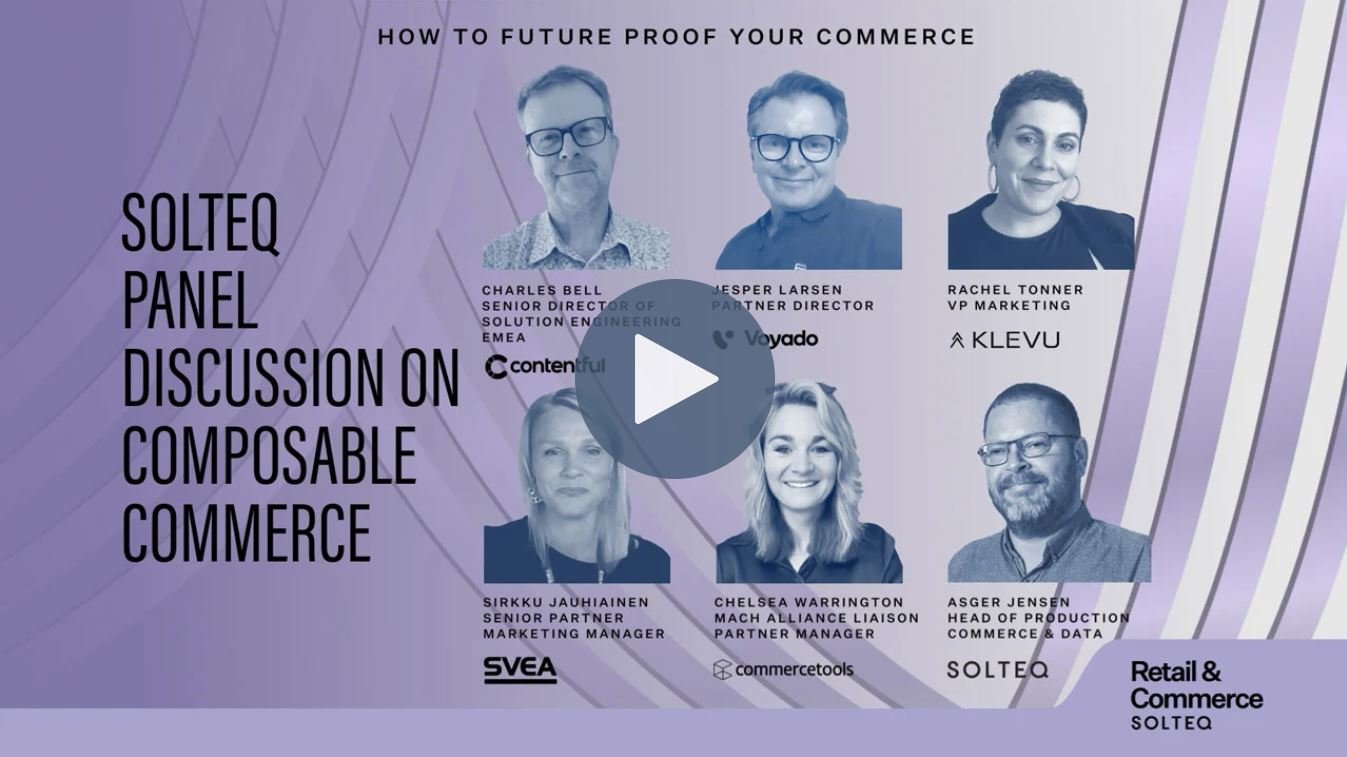Introduction to POS systems for restaurants
As a restaurant owner or manager, you understand the importance of efficiency in running your establishment. One way to boost efficiency and improve your bottom line is by selecting the right Point of Sale (POS) system. Many see the “POS” only as a stationary terminal where transaction is taken place but in reality, that’s only a small fraction of a more versatile and wider system. The backend modules or functions, such as product-, pricing- and campaign management, warehouse- and customer management, gift cards, integrations and probably most importantly, easy and real time reporting, provide the value of modern POS system. It is a technological tool that helps streamline your restaurant's operations, from taking orders to processing payments. With the right POS system in place, you can enhance customer service, track inventory, and gather valuable data for decision-making. In this article, we will explore the key factors to consider when selecting a POS system for your restaurant, and how it can help boost efficiency and profits.
The importance of selecting the right POS system
Investing in a POS system is a crucial decision for any restaurant. The right POS system can have a significant impact on your restaurant's operations and profitability. By selecting a POS system that caters to your specific needs, you can streamline your restaurant's processes, reduce errors, and improve overall efficiency. Additionally, a well-integrated POS system can help you gather valuable data that will enable you to make data-driven decisions and maximize your profits. With so many options available in the market, it is essential to consider the specific factors that will contribute to the success of your restaurant.
Key factor 1: Features and functionality
When selecting a POS system for your restaurant, it is important to consider the features and functionalities it offers. Every restaurant is unique, and your POS system should align with your specific needs. Look for features such as menu customization, table management, order modifications, split-check capabilities, and mobile devices. These features can enhance your restaurant's efficiency by allowing your staff to process orders quickly and accurately. Additionally, consider features that enable you to track inventory, manage orders and deliveries as well as sales channels and recipes, and generate reports. A comprehensive POS system with robust features will help streamline your restaurant's operations and provide a seamless experience for your customers.
Key factor 2: Integration with other systems
In today's fast-paced restaurant industry, integration is key. A POS system that integrates smoothly with other systems such as accounting software, loyalty, webshop or your ERP system can save you time and reduce errors. Integration allows for seamless data flow between systems, eliminating the need for manual data entry and reducing the risk of errors. For example, an integrated POS system can automatically update inventory levels when an order is placed, ensuring you never run out of popular items. Look for a POS system that offers easy integration with other essential systems in your restaurant to maximize efficiency and minimize the chances of costly mistakes.
Key factor 3: Improved efficiency
Efficiency is at the core of a successful restaurant operation. A POS system can significantly improve efficiency by streamlining the ordering process, reducing wait times, and minimizing errors. Look for features such as mobile POS to take orders directly at the table, kitchen display systems that transmit orders directly to the kitchen, and self-service kiosks for quick service establishments. These features can help reduce the time it takes for orders to reach the kitchen, minimize the chances of miscommunication, and ensure prompt service for your customers. An efficient POS system can enhance the overall dining experience, leading to higher customer satisfaction and repeat business.
Additionally, consider the scalability of the system. As your restaurant grows, you may need to add more terminals or integrate additional features. A POS system that is easy to scale and adapt to your changing needs will help future-proof your restaurant's operations.
Key factor 4: Data for decision-making
In today's competitive restaurant industry, data-driven decision-making is crucial for success. A POS system can provide you with valuable realtime data on sales, customer preferences, and stock levels. This data can help you make informed decisions to optimize your menu, identify popular items, streamline your stock management and reduce waste. By analyzing sales data, you can identify trends and adjust your offerings accordingly. Additionally, tracking customer preferences can help you personalize your offerings and enhance the overall dining experience. A POS system that offers robust reporting capabilities and integration possibilities with data analytics tools will enable you to make data-driven decisions that can lead to increased profits and improved customer satisfaction.
Key factor 5: Ease of use and training
When selecting a POS system for your restaurant, it is essential to consider the ease of use and training required. A touch screen user-friendly interface and intuitive design will help your staff quickly adapt to the new system and minimize training time.
Tips for selecting the right POS system
Now that you are aware of the key factors to consider when selecting a POS system for your restaurant, here are some additional tips to help you make an informed decision:
- Research and compare different POS systems and their functionalities: Once you have identified the features and functionalities of the different POS systems, it is important to compare them side by side. Compare the cost, POS terminal options such as traditional stationary, kiosk, self service or mobile. Easy scalability options, support for kitchen processes, customer supportand other features that are important for your restaurant's operations. Finally, make sure the system meets all applicable industry standards, localizations and regulations. Remember to consider the long-term benefits. It is also essential to check that the POS system can handle mobile working as well as self-service if your restaurant concept supports self-service.
- Determine the crucial integrations for your business: Before making a decision on the POS system, it is important to determine the crucial integrations for your business. For instance, if you are running a multi-location restaurant, you may need a POS system that can integrate with an enterprise resource planning (ERP) system. Additionally, consider the integrations required for payment processing, loyalty programs, and other customer engagement tools.
- Pay attention to especially how easy to use the system is. Is the user interface clear and intuitive? If you have a lot of temporary or seasonal workers, it is important that the system is adopted quickly and efficiently. This will help to ensure a smooth transition and enable your staff to quickly learn how to use the system.
- Also, consider the scalability of the system. As your restaurant grows, you may need to add more terminals or integrate additional features. A POS system that is easy to scale and adapt to your changing needs will help future-proof your restaurant's operations. This will allow your staff to access the system from any device at any time. Lastly, make sure that the cloud-based POS system has adequate security measures in place to protect your customers' data.
- Evaluate customer support: Look for a POS system provider that offers reliable customer support. Prompt assistance and ongoing support are crucial in case of any issues or questions that may arise.
- Request a demo: Before making a final decision, request a demo of the POS system you are considering. This will give you the opportunity to test the system's features, functionalities, and ease of use.
By following these tips and considering the key factors outlined in this article, you can select a POS system that will help boost efficiency and profits in your restaurant.
Conclusion
Selecting the right POS system is a critical decision that can significantly impact the efficiency and profitability of your restaurant. By considering factors such as features and functionality, integration with other systems, improved efficiency, data for decision-making, and ease of use and training, you can make an informed decision that aligns with your restaurant's specific needs. Remember to research and compare different POS systems, seek recommendations, and request a demo before making a final decision. With the right POS system in place, you can streamline your restaurant's operations, enhance customer service, and maximize your profits.
Book a demo
Contact us for a demo and take the first step towards boosting efficiency and profits in your restaurant. Solteq Commerce Cloud POS system might be your gateway to seamless operations, satisfied customers, and increasing profits.
Introducing Solteq Commerce Cloud POS System
Solteq Commerce Cloud is a comprehensive POS system that supports kitchen processes and helps you to manage the delivery chain in your restaurant business.
Simple and Intuitive System
Solteq Commerce Cloud POS system supports various sales channels, including traditional points of sale, lightweight mobile POS, self-service checkouts/kiosks, and online shops. The system's appearance and user interface can be easily managed through a web browser, ensuring a simple and intuitive experience for both staff and customers.
One noteworthy feature of Solteq Commerce Cloud is its ability to function even when the internet connection is temporarily disrupted. While Solteq Commerce Cloud actively relies on an internet connection to operate, the solution is designed to be resilient in case of network issues. If the connection is lost, your operations can continue, and sales transactions will be synced to the cloud as soon as the internet connection is restored.
Integration and Customization
Solteq Commerce Cloud is designed to integrate easily for example with existing ERP systems and accounting systems. Integrations streamline operations by enabling the seamless transfer of data between different systems.
Are you ready to enhance your restaurant operations and productivity? Contact us today to learn more about Solteq Commerce Cloud POS system and how it can transform your business.
Read more about Solteq Commerce Cloud for restaurants

POS system for restaurants
Solteq Commerce Cloud combines cashier functions/cash register systems and the management of sales, orders, deliveries and product information. It also enables efficient control of core functions, such as kitchen processes. The solution is easy to use and to integrate into other systems. It also enables multichannel sales by collecting orders from various order channels directly into the kitchen for preration and to the point of sale.
Read more >
Book your demo
Leave your contact details, and we will get back to you for a quick walkthrough on how Solteq Commerce Cloud can help you boost efficiency and profits in your company.
Our experts
For more information about POS systems, please contact our expert.