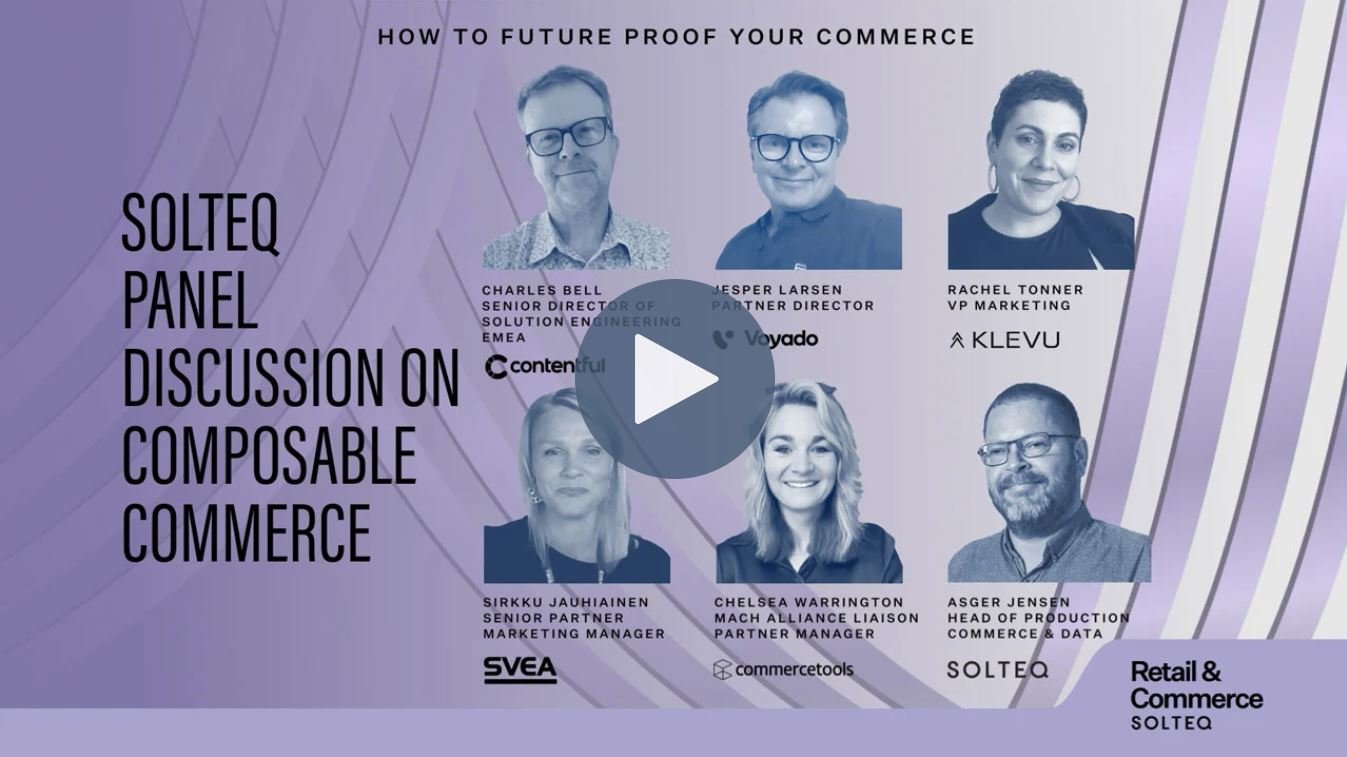Our office cabinet is bursting with retired office supplies. I, too, added a non-functioning mouse and a broken keyboard to the cabinet. The same old thought of “I might need this sometime later” plagues us in the digital world, too.
In addition to physical objects, information systems also inevitably become obsolete at some point. No individual reports, metrics or even reporting platforms are immune to this.
Quite often, in connection with implementing a new system, the old structures are left in use along with the new system. The last moments of the resource-spending system turn into weeks, then months and, finally, into years. Just in case someone still needs something sometime.
Don’t fall into the trap of believing something will be needed later
Closing down a reporting service, server or even a database is not a difficult task. Despite this, crucial strategic moves may be left unmade. Finding out if a system has some unidentified purpose is no piece of cake.
The implementation of a new system brings about similar questions. Has everyone deployed the new system or did they just try it out? Are all the new reports being used or only a fraction? When, who and how often? With which terminal devices?
Without answers to these, both the old and new one are hard to manage. Fortunately, several systems generate necessary event information to log files and data bases.
However, uncovering these would require a separate, small reporting project, which, particularly regarding an old solution, is not a preferred option.
So, what do we do? Decision-making by tossing a coin — heads, we shut down the system; tails, we retain it – or is there perhaps a better way to do this?
Power BI gives you the answers you need
Instead of memorising, guessing and making unnecessary precautions, decisions related to the reporting life cycle can and should be based on facts. Here, the most advanced reporting and analysing services are at your disposal.
The basic solution of the PowerBI.com service offers a monitor for the usage statistics of individual information models, dashboards and reports. The usage metrics reporting function of workspaces for the last three months is included as an integrated feature in the service. You can get it easily with just a few clicks.
The solution can be customised, too. By utilising a ready-made template and different visualisations, an appropriate usage metrics report for every need can be generated with the click of a mouse. A default report can be saved as a copy in the workspace and, when in edit mode, a ready-made data template including usage metrics is available. By removing the report-level DashboardGuid limitation, you get information concerning the whole workspace included in the same report.
As far as I know, estimates of the number of users using the existing system based solely on a gut feeling are very rarely accurate. The wide use of mobile reports was a bit of a surprise for me. When operations are based on data offered by the BI service, maintenance breaks can also be scheduled to take place at the most convenient time.
Furthermore, I notice if someone from the deployment phase test group accidently starts using the test version after the production version is released.
With the BI service, everything stays under control and the digital environment is kept free from unnecessary trash. But how can we achieve this with the office cabinet mentioned before?
As far as I can remember, during my entire work career, I have never been in a situation where I would have desperately needed a half-functioning tool. I believe the only right place for broken IT tools is an electronics waste bin. Do not store trash in your cabinet. Instead, invest in new solutions that work.
Business Intelligence, Power BI, digital business, Reporting